HOW TO USE PAYTM AND EARN HUGE CASHBACK
Crores of Indians use Paytm today and we are adding an incredible 5 lac new users daily. We felt a simple step-by-step guide would help this vast user-base familiarize themselves with us.
Welcome to Paytm. Here is a basic guide to get you started.
What is Paytm?
Paytm is India’s largest mobile payments and commerce platform. We help you transfer money instantly to anyone at zero cost using the Paytm Wallet. This money can then be used to pay seamlessly at several places like taxi and autos, petrol pumps, grocery shops, restaurants, coffee shops, multiplexes, parking, pharmacies, hospitals and kirana shops among others.
You could also use it to pay for online recharges, utility bill payments, book movie or travel tickets among other things on the Paytm app or website.
Here is a step-by-step guide you can also refer to:
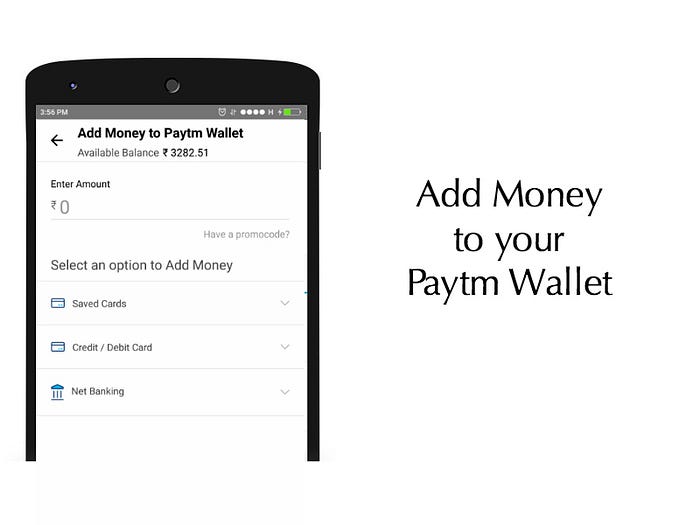
Paytm users can add money to their Paytm Wallets in a few easy clicks.
Tap on the ‘Add Money’ option on the Paytm app home screen, enter the amount and pay using Debit/Credit Cards or Net Banking.

Paytm customers can pay, receive and shop with just a smartphone at zero extra cost.
Users can simply scan the recipient’s QR code or entering their mobile number in the ‘Pay’ option in the Paytm app to instantly pay virtually anyone with a smartphone and the Paytm app.

Accepting money using Paytm is easy. Tap in the ‘Accept Payment’ option in the Paytm app home screen, and request the sender to scan your Paytm app.
Alternatively, you could take a screenshot of this screen and WhatsApp or e-mail it to the sender. They can then select ‘Scan Paytm QR Code from Gallery’ option in their Paytm app, and pay you instantly.
There are two ways of receiving this money. You can accept it into your Paytm Wallet and enjoy instant settlement. Alternatively, choose ‘Bank Account’ in the Accept Payment option. The amount would be settled at midnight every day.
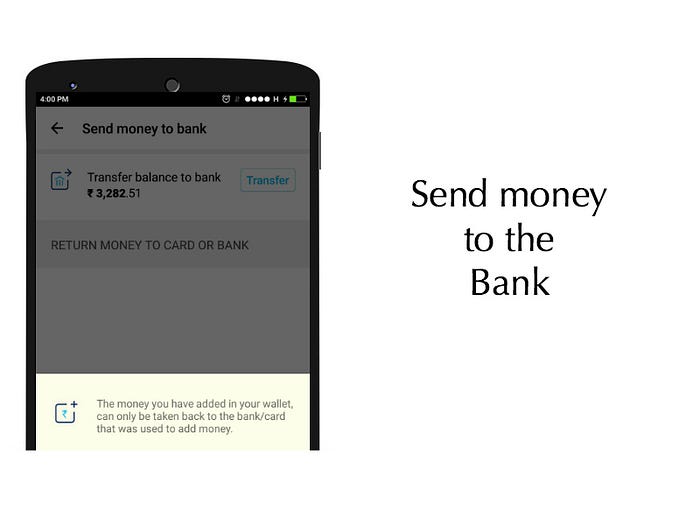
Money stored in the Paytm Wallet can be taken to your bank account. Tap on the ‘Passbook’ icon in your Paytm app home screen and select ‘Send money to Bank’.
Once you tap on the ‘Transfer’ button, please enter the amount, account holder’s name, account number, IFSC Code and press ‘Send’.
Kindly note: Transferring money to the bank can take up to 7 days. Here is why it might take a while for your money to reflect in your bank account.
How to become a Paytm Merchant
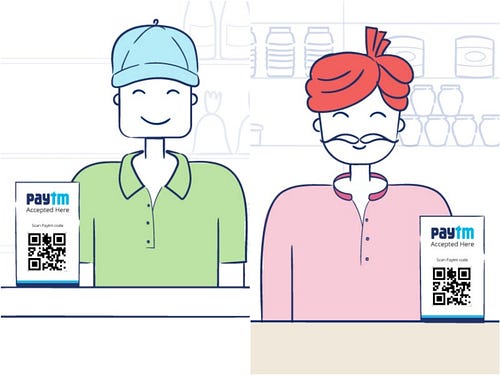
It’s extremely easy to enable Paytm at your shop. The best part is, you can go live instantly.
There is zero setup fee, zero annual fee and no hardware involved.
If you want to accept fast and easy payments, simply log on to business.paytm.com. We have a detailed step-by-step guide to help you through the process.







0 Comments